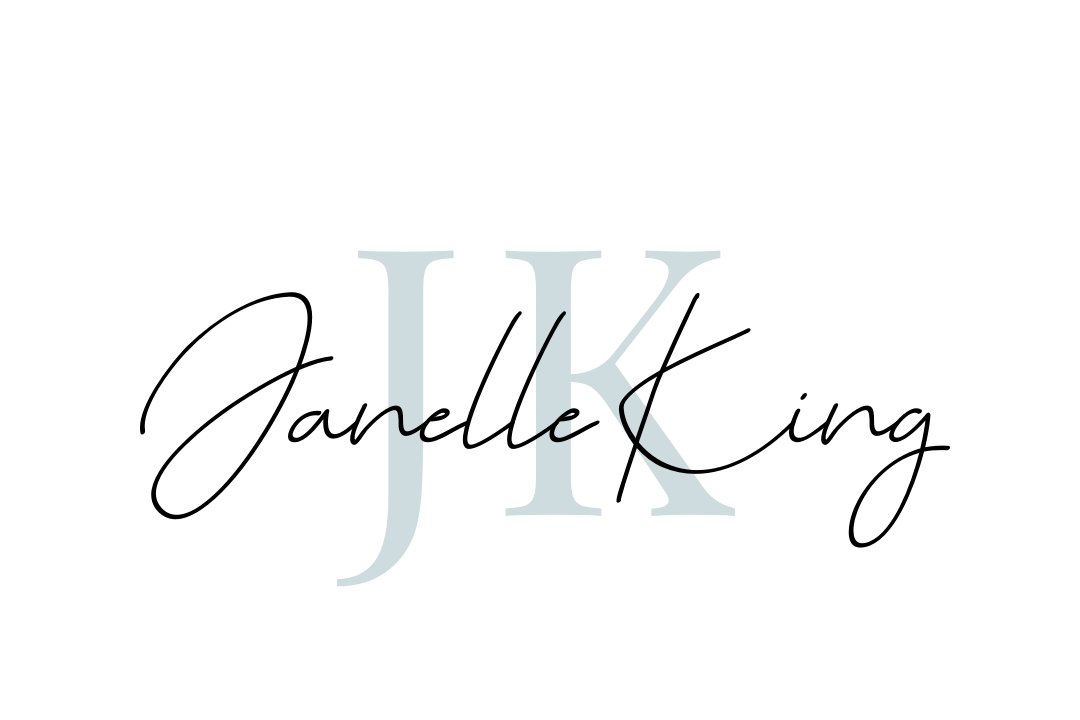How to Start a Blog with $50 or Less
I remember when I first started my blog back in 2013. It was then when the blogging industry started gaining a lot of attention. Everyday people were making a name for themselves on these powerful platforms just by sharing what they loved. They were able to take their passions and hobbies to create a purposeful career. I found myself following these strangers known as "online influencers." It was something about the platforms that intrigued me, and I wanted to be apart of that inspirational fold.
I had a love for writing and inspiring people, so I knew that starting a blog wouldn’t be a problem, but as I researched more into the blogging industry, I realized that I didn’t have what many of the bloggers/vloggers had — money and resources. I was entering my sophomore year in undergrad and I barely had time, let alone the money and resources. Those facts led me to feel inferior. How could I be a top blogger when I didn’t have a Canon 6D, a photographer, or a graphic designer on my side? I let these true but nonessential details stall me for two more years before I realized that I didn’t need a lot of money or resources to start a quality blog.
Besides the lack of money and resources, it was my lack of faith that made me believe that I didn’t have what it takes to have a successful blog. That absence of faith led me to believe that I didn’t have the time, money, or resources to make it happen. Once I learned what was causing my inactivity, I learned that I didn’t need a storehouse of money and resources to get started.
For those of you who may not know, I am a grad student, so I don’t have a lot of time and money right now to contribute to my blog. I do, however, understand that if you don’t have the money, you better have the time to counterbalance your financial situation. From putting in the time to learn and research the tools and systems to run a blog and business on a budget, I discovered that you don’t need a lot of money to begin a blog. These tools that I’m about to share with you have cost me little to no money to start and maintain my blog, and you can use them too. Here are the tools that you will need to start a blog with $50 or less.
"You don't need a ton of money to start your blog. Learn how to build one w/ $50 or less."
Click quote to tweet
A Domain Name | $25
The first thing to understand is that your domain name and your actual website are two different things. Your domain is the name of your blog or website, it’s not the actual website. It is the address that points people to your blog. For example, my domain name is http://fearfullyfashioned.com. Even if I didn’t have a blog, I could still reserve the name of it. Most domains cost between $10- $25. You can either purchase your domain through your website host such as Squarespace or Wordpress, or you can purchase it separately through a domain host such as Bluehost or GoDaddy.
Web Hosting | $12
A web host is a CMS (content management system) where you will physically display your content. There are many web hosting services such as Blogger, Wix, Squarespace, and Wordpress. You can choose a web host based on your goals for your blog. If you want to have a blog as a hobby, you can host your blog on a platform for free, but if you’re starting a blog with the intention of eventually monetizing, I would suggest that you pay for good hosting on either Squarespace or Wordpress. Both platforms have many templates and plug-ins that will be useful for building your blog. In my blogging journey I have tried Blogger, Wordpress, and Squarespace, and I’ve found that for me, Squarespace allows me to save time and money from utilizing their beautiful, streamlined templates and plug-ins. If you’re not familiar with html or coding, I would highly recommend Squarespace. Their web hosting is affordable, starting at $12/month.
Email Service Provider| $0
If you’re starting a blog, you want to have an email service provider so that you can build your mailing list. Having an email list allows you to connect with your subscribers to build community, authority, and market your blog posts, services, and products. Mailchimp is a great email service provider for those who are just getting started. It’s free for up to 500 subscribers and it connects seamlessly to Squarespace too.
Canva | $0
I use Canva to create all my blog graphics and printables for the Resource Closet. It’s basically a free graphic design software for those who don’t know how to design. They have hundreds of templates for social media graphics, e-books, magazines, worksheets, resumes, flyers, and pretty much everything else you need. You can start with the free version and if you need more features as you create and build your brand, you can upgrade to Canva for Work for $12/month.
Stock Photos | $0
I understand that not everyone is a photographer or has the budget to employ one. Majority of the time I use free stock photos for the graphics on my blog. With most stock photos you don’t need to reference a source or worry about copyright issues, but always read the fine print and privacy disclosures before you use a website’s photos. My favorite sources for free stock photos are:
- Unsplash
- CreateHer Stock (for women of color)
- Kaboompics
- Death to The Stock Photo
Social Media Scheduler | $0
In order for your content to get the most reach, it’s best to take a day to schedule out your social media promotion. Although I use a paid service called Co-Schedule to promote my blog, Hootesuite and Buffer are great free platforms where you can schedule your social content, and I’ve used both when first starting out.
Project Management System | $0
I use project management systems to organize and systematize my blog and business. I use both Trello and Asana to organize my blog. I use the boards and cards on Trello to organize my content editorial calendar, create systems, and organize my ongoing projects, while I use Asana to schedule day to day tasks. Both of these project systems are free. You don’t need both, but I, however, find them both helpful and essential to organize my blog and business.
Total Price of Tools & Systems: $37
As you can see, you don’t need a ton of money and resources to get your blog started. I use all of these systems to maintain my blog & business. Don’t let the lack of money, knowledge, and faith hold you back from starting a purposeful blog. If you’ve counted the costs and are truly dedicated to learning more about business and blogging, you can start a successful blog on a budget. I’ve created a free resource guide to help you build an affordable blog. Click the button below to download your free guide. **(Please Note: If you’re on my email list, this resource is available in the Resource Closet)**
Found this post helpful? Please share by clicking the share buttons so others can benefit from this post.